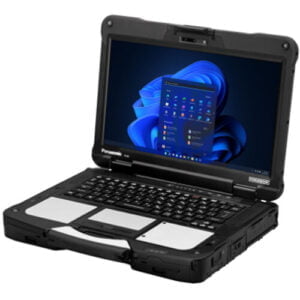Here are the specifications and prices of some of the best laptops of 2024 that you can choose from and buy from the market.
What Are the Best Laptops of 2024?
Best laptops of 2024 depends on various factors, including individual needs, preferences, and budget. However, based on the provided specifications, here are some standout options.
- Processor: 2.2 GHz Intel Core i9 24-Core (13th Gen)
- Display: 16" 2560 x 1600 IPS
- RAM: 16GB DDR5
- Storage: 1TB SSD
- OS: Windows 11 Home
- GPU: NVIDIA GeForce RTX 4050 (6GB GDDR6)
- View Details →
5.4
 –47%
–47%- Processor: 1.8 GHz Intel Core i7 14-Core (12th Gen)
- Display: 17.3" 1920 x 1080 FHD 360 Hz
- RAM: 16GB DDR5
- Storage: 1TB PCIe 4.0 SSD
- OS: Windows 11 Home (64-Bit)
- GPU: NVIDIA GeForce RTX 3070 Ti (8GB GDDR6)
- View Details →
5.4
- Processor: Intel Core i9-13900H (13th Gen)
- Display: 17" 3840 x 2400 Touchscreen
- RAM: 64GB DDR5
- Storage: 2TB M.2 SSD
- OS: Windows 11 Pro
- GPU: NVIDIA GeForce RTX 4070
- View Details →
5.6
 –12%
–12%- Processor: 2.2 GHz Intel Core i9 24-Core (13th Gen)
- Display: 16" 2560 x 1600 240 Hz IPS
- RAM: 32GB DDR5
- Storage: 1TB SSD
- OS: Windows 11 Home (64-Bit)
- GPU: GeForce RTX 4080 GPU (12GB GDDR6)
- View Details →
5.4
 –7%
–7%- Processor: 2.5 GHz AMD Ryzen 9 7945HX 16-Core
- Display: 17.3" 2560 x 1440 240 Hz IPS
- RAM: 32GB DDR5
- Storage: 1TB M.2 NVMe PCIe SSD
- OS: Windows 11 Pro
- GPU: NVIDIA GeForce RTX 4080 (12GB GDDR6)
- View Details →
5.4
- Processor: 2.2 GHz Intel Core i9 24-Core (13th Gen)
- Display: 16" 3840 x 2400 120 Hz Mini-LED
- RAM: 32GB DDR5
- Storage: 2 x 1TB PCIe 4.0 SSD
- OS: Windows 11 Home
- GPU: NVIDIA GeForce RTX 4090 (16GB GDDR6)
- View Details →
5.4
- Processor: 13th Gen Intel Core i7 Processor
- Display: 17.3" 2560 x 1440 at 240 Hz
- RAM: 16GB of DDR5
- Storage: 1TB M.2 NVMe SSD
- OS: Windows 11 Home
- GPU: Dedicated NVIDIA GeForce RTX 4070
- View Details →
5.4
- Processor: 1.3 GHz Intel Core i5 8-Core (12th Gen)
- Display: 15.6" FHD 1920 x 1080 144 Hz IPS
- RAM: 8GB DDR5
- Storage: 512GB M.2 NVMe PCIe SSD
- OS: Windows 11 Home
- GPU: NVIDIA GeForce RTX 4050 (6GB GDDR6)
- View Details →
5.4
- Processor: 4.0 GHz AMD Ryzen 9 7940HS 8-Core CPU
- Display: 15.6" FHD 1920 x 1080 144 Hz IPS
- RAM: 16GB DDR5
- Storage: 512GB M.2 NVMe PCIe SSD
- OS: Windows 11 Home
- GPU: NVIDIA GeForce RTX 4060 GPU (8GB GDDR6)
- View Details →
5.4
- Processor: 2.6 GHz Intel Core i9 14-Core (13th Gen)
- Display: 17.3" 2560 x 1440 240 Hz IPS
- RAM: 64GB DDR5
- Storage: 1TB M.2 PCIe 4.0 SSD
- OS: Windows 11 Home
- GPU: NVIDIA GeForce RTX 4070 (8GB GDDR6)
- View Details →
5.4
- Processor: 2.2 GHz Intel Core i9 24-Core (13th Gen)
- Display: 17.3" 3840 x 2160 144 Hz Mini-LED Screen
- RAM: 128GB DDR5
- Storage: 2TB M.2 NVMe PCIe SSD
- OS: Windows 11 Pro
- GPU: NVIDIA RTX 5000 (16GB GDDR6)
- View Details →
5.4
- Processor: Qualcomm Snapdragon 8cx Gen 2 Chipset
- Display: 14" FHD 1920 x 1080 Display
- RAM: 8GB LPDDR4x
- Storage: 128GB eUFS
- OS: Windows 10 Home
- GPU: Qualcomm Adreno Graphics
- View Details →
5.4
- Processor: 1.2 GHz Intel Core i3 6-Core (12th Gen)
- Display: 13.5" 2256 x 1504 Display
- RAM: 8GB DDR5
- Storage: 128GB M.2 NVMe PCIe SSD
- OS: Chrome OS
- GPU: Intel UHD Graphics
- View Details →
5.4
- Processor: 2.2 GHz Intel Core i9 24-Core (13th Gen)
- Display: 17.3" 3840 x 2160 144 Hz Mini-LED Screen
- RAM: 64GB DDR5
- Storage: 2TB M.2 NVMe PCIe SSD
- OS: Windows 11 Pro
- GPU: NVIDIA GeForce RTX 4080 (12GB GDDR6)
- View Details →
5.4
- Processor: Intel Core i7-12650H (12th Gen)
- Display: IPS-Type LCD
- RAM: 16 GB
- Storage: 1 x 512 GB / M.2 NVMe SSD
- OS: Windows 11 Home
- GPU: NVIDIA GeForce RTX 4050 with 6 GB GDDR6 VRAM
- View Details →
5.4
- Processor: 1.1 GHz Intel Celeron N4120
- Display: 11.6" 1366 x 768 IPS Touchscreen
- RAM: 4GB LPDDR4
- Storage: 32GB eMMC
- OS: Chrome OS
- GPU: Integrated Intel UHD Graphics 600
- View Details →
5.4
- Processor: 1.1 GHz Intel Celeron N4500 Dual-Core
- Display: 11.6" 1366 x 768 VA
- RAM: 8GB LPDDR4X
- Storage: 128GB eMMC SSD
- OS: Chrome OS
- GPU: Integrated Intel UHD Graphics
- View Details →
5.4
- Processor: 1.1 GHz Intel Celeron N4120 Quad-Core
- Display: 14" FHD 1920 x 1080 IPS
- RAM: 4GB LPDDR4
- Storage: 64GB eMMC
- OS: Chrome OS
- GPU: Integrated Intel UHD Graphics 600
- View Details →
5.4
- Processor: 2.2 GHz Intel Core i9 24-Core (13th Gen)
- Display: 17" 1920 x 1080 WVA
- RAM: 64GB DDR5
- Storage: 1TB PCIe 4.0 SSD
- OS: Windows 11 Pro
- GPU: NVIDIA RTX 4000 (12GB GDDR6)
- View Details →
5.4
- Processor: 3th Gen Intel Core i9 Processor
- Display: 18" 2560 x 1600 at 240 Hz
- RAM: 64GB of DDR5 RAM
- Storage: 2TB M.2 SSD
- OS: Windows 11 Home
- GPU: NVIDIA GeForce RTX 4090 (16GB DDR6 VRAM)
- View Details →
5.4
- Processor: 2.5 GHz AMD Ryzen 9 7945HX 16-Core
- Display: 16" 2560 x 1600 240 Hz Mini-LED
- RAM: 32GB DDR5
- Storage: 2 x 1TB PCIe 4.0 SSD, RAID 0
- OS: Windows 11 Pro
- GPU: NVIDIA GeForce RTX 4090 (16GB GDDR6)
- View Details →
5.4
- Processor: Apple M2 Max 12-Core Chip
- Display: 16" 3456 x 2234 Liquid Retina XDR Screen
- RAM: 32GB Unified
- Storage: 8TB SSD
- OS: macOS
- GPU:
- View Details →
5.4
- Processor: Apple M2 Max 12-Core Chip
- Display: 14.2" 3024x1964 Liquid Retina XDR Screen
- RAM: 64GB Unified RAM
- Storage: 8TB SSD
- OS: macOS
- GPU:
- View Details →
5.4
- Processor: Apple M2 Max 12-Core Chip
- Display: 16" 3456 x 2234 Liquid Retina XDR Screen
- RAM: 64GB Unified
- Storage: 8TB SSD
- OS: macOS Early 2023
- GPU:
- View Details →
5.4
- Processor: 3 GHz Intel Core i7 4-Core (11th Gen)
- Display: 14" 1920 x 1080 IPS Touchscreen
- RAM: 64GB DDR4 RAM +
- Storage: 512GB OPAL SSD
- OS: Windows 10 Pro (64-Bit)
- GPU:
- View Details →
5.4
People think about several things while buying a laptop. Let’s say you are looking to buy a cheap laptop while another person is looking for a high priced laptop. Another thing to think about is what you will be using the machine for. Basically, if you want to play games, you will need a separate graphics card, on the other hand, you will need a computer with a good full HD screen to watch movies. Consider the features highlighted in laptop reviews; For example, touch screen facility in the machine.
These tips will help you understand which device will be best for you before buying a laptop. The machines mentioned here are very recent in the market and their performance is much better than before. It is advisable to buy new computers that come in the market, as they come with various upgrades and features. Although the price of these devices is a little higher or higher, the price can be compromised for its performance. If you buy a quality computer at this price, you won’t have to pay any more for it. Read our new tips to buy a best laptops within your budget to buy the best laptop within your budget.
If are you malaysian looking new car for buy , here is best car pric,specs,review website – carlist malaysia
These laptops represent a diverse range of options catering to different user needs, whether it’s gaming, content creation, or professional tasks. Ultimately, the best laptop for you depends on your specific requirements and budget constraints.
Your question Best laptops 2024?
Which is the best laptop in 2024?
The best laptop list in 2024.
What is the best laptop in USA / UK?
The best laptop list in USA / UK?.
What criteria should I consider when choosing a laptop?
When selecting a laptop, factors such as your intended usage (gaming, productivity, content creation), budget, processing power (CPU), graphics performance (GPU), display quality, storage capacity, battery life, and portability should be taken into account.
Which operating system is best for laptops: Windows, macOS, or Chrome OS?
The choice of operating system depends on your personal preference and specific needs. Windows offers versatility and compatibility with a wide range of software and hardware. macOS is known for its seamless integration with other Apple devices and robust security features. Chrome OS is lightweight, secure, and suitable for users primarily engaged in web browsing and cloud-based tasks.
What is the importance of RAM in a laptop?
Random Access Memory (RAM) plays a crucial role in multitasking and overall system performance. More RAM allows you to run multiple applications simultaneously without experiencing slowdowns or performance bottlenecks. For tasks like video editing, gaming, or running virtual machines, higher RAM capacity is beneficial.
Are gaming laptops suitable for other tasks besides gaming?
Yes, gaming laptops often feature powerful hardware components such as high-performance CPUs, dedicated GPUs, and ample RAM, making them well-suited for demanding tasks like video editing, 3D modeling, and graphic design. However, they may be heavier and have shorter battery life compared to ultrabooks or business laptops.
How often should I upgrade my laptop?
The frequency of laptop upgrades depends on several factors, including your usage patterns, the rate of technological advancements, and your budget. Generally, it’s advisable to upgrade when your current laptop no longer meets your performance needs or when significant improvements in hardware technology warrant an upgrade. As a rough guideline, upgrading every 3-5 years is common for most users.
Ultimately, the best laptop for you depends on your specific requirements, whether you prioritize performance, portability, battery life, or display quality. By carefully evaluating your needs and considering the latest technological advancements, you can find the perfect laptop to accompany you on your journey through 2024 and beyond.