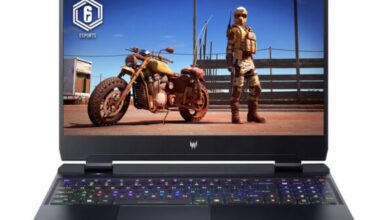The HP X360 11 G4 EE: A Comprehensive Review of a Chromebook Gem
The HP X360 11 G4 EE boasts a compact and sturdy design, crafted to withstand the rigors of daily use in educational settings. Its 11.6-inch form factor makes it highly portable, fitting snugly into backpacks and school bags. The device measures 11.6 x 8.1 x 0.9 inches (29.5 x 20.5 x 2.3 cm) and weighs a mere 3.33 pounds (1.51 kg), making it effortless to carry around campus.
Constructed from durable materials, including a reinforced chassis, the X360 11 G4 EE offers exceptional durability, capable of enduring accidental bumps and knocks. Moreover, it features a spill-resistant keyboard, providing added protection against liquid mishaps—a crucial feature in any educational environment.

Equipped with an 11.6-inch VA LCD panel, the HP X360 11 G4 EE delivers a satisfactory viewing experience for educational purposes. The display features a resolution of 1366 x 768 pixels and an aspect ratio of 16:9, suitable for multimedia content consumption and productivity tasks.
While the display’s maximum brightness of 220 nits may not be the highest in its class, it remains adequate for indoor use. Additionally, the anti-glare matte finish helps reduce reflections, enhancing visibility in brightly lit environments such as classrooms.

The touchscreen functionality adds another dimension to the user experience, facilitating intuitive interaction with applications and educational software. Whether taking notes, drawing diagrams, or participating in interactive lessons, the responsive touchscreen enhances productivity and engagement.
Under the hood, the HP X360 11 G4 EE is powered by an Intel Celeron N4500 processor, capable of handling everyday computing tasks with ease. The dual-core CPU operates at a base frequency of 1.1 GHz, with turbo boost technology allowing it to reach speeds of up to 2.8 GHz when necessary.
Paired with 4 GB of LPDDR4x memory clocked at 4266 MHz, the X360 11 G4 EE offers smooth multitasking performance, enabling students to seamlessly switch between applications and web browsing sessions. While 4 GB of RAM may seem modest by today’s standards, it proves sufficient for the device’s intended educational use cases.

Integrated Intel UHD Graphics ensure adequate visual performance for educational content, including videos, presentations, and lightweight graphics applications. While not suited for demanding gaming or professional multimedia editing, the GPU handles educational tasks with aplomb.
In terms of storage, the HP X360 11 G4 EE is equipped with a 32 GB eMMC SSD, providing ample space for storing essential files and applications. While not expansive, the storage capacity aligns with the Chromebook’s cloud-centric approach, leveraging Google Drive and other cloud services for additional storage and collaboration.
Connectivity options abound on the X360 11 G4 EE, with two USB-A 3.0 ports and two USB-C 3.0 ports catering to various peripheral devices and external displays. The inclusion of USB-C ports with video alt mode and power delivery expands the device’s versatility, allowing for seamless connectivity with modern accessories.
A key consideration for any portable device, battery life plays a crucial role in determining its usability throughout the day. The HP X360 11 G4 EE impresses in this regard, thanks to its 2-cell, 47 Wh lithium-ion polymer battery.
With conservative use, the Chromebook can easily last through a full day of classes without requiring a recharge, ensuring uninterrupted productivity for students and educators alike. The efficiency of Chrome OS further enhances battery longevity, optimizing power consumption to maximize uptime.
In conclusion, the HP X360 11 G4 EE stands out as a commendable choice for educational institutions seeking a reliable, affordable, and versatile computing solution. Its robust build quality, responsive touchscreen, competent performance, and extensive connectivity options make it well-suited for a variety of educational tasks.
While not without its limitations, such as modest storage capacity and display brightness, the Chromebook excels in fulfilling the core requirements of classroom computing. With its emphasis on durability, portability, and efficiency, the HP X360 11 G4 EE represents a worthy investment for schools and students alike, empowering them to succeed in the digital age.