Dell Inspiron 15 3535
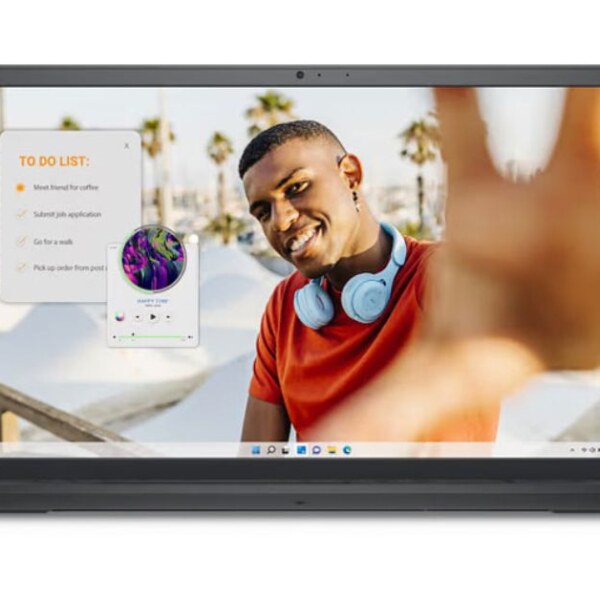
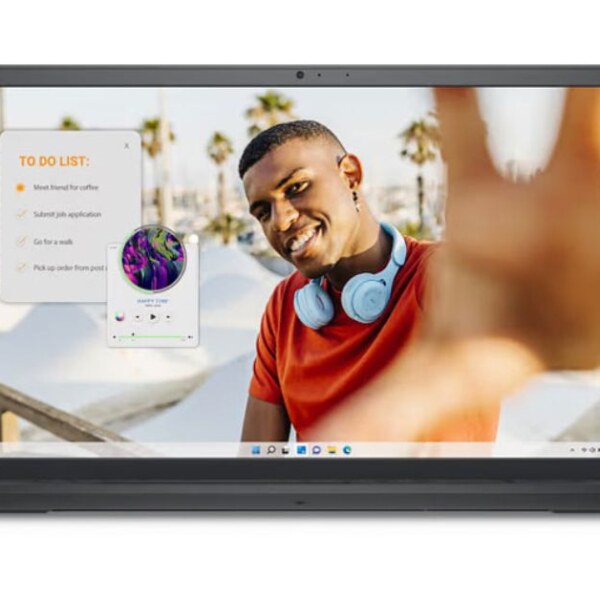
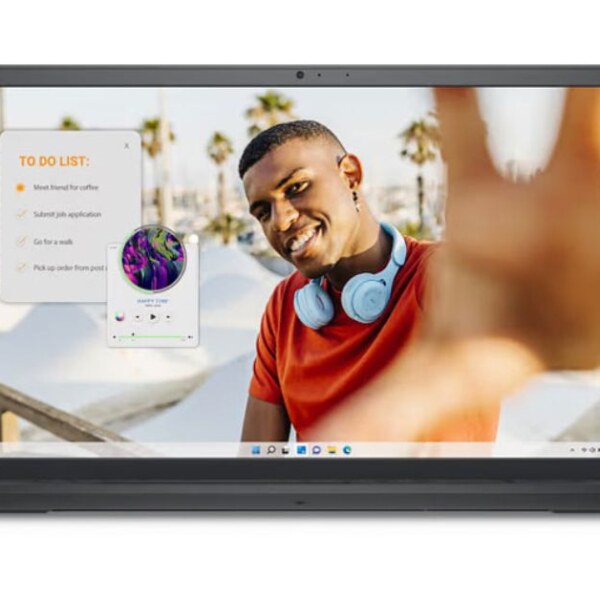



-
Processor: AMD Athlon™ Gold 7220U
-
Display: 15.6-inch HD (1366 x 768)
-
RAM: 8GB 5500MHz LPDDR5 Memory Onboard
-
Storage: 256GB M.2 PCIe NVMe Solid State Drive
-
OS: Windows 11 Home Single Language, English
-
GPU: AMD Radeon™
Full Specifications
Operating System
| Operating System The choice of a laptop operating system depends on your preferences, needs, and the type of tasks you'll be performing. here are some of the most popular laptop operating systems: Windows: Microsoft Windows is the most widely used operating system for laptops. The latest version is Windows 10 (with Windows 11 announced and anticipated around my last update). Windows is known for its compatibility with a wide range of software and hardware, making it a versatile choice for various tasks, including gaming, office work, and more. macOS: macOS is the operating system developed by Apple for their MacBook and iMac computers. It offers a sleek and user-friendly interface, strong security features, and seamless integration with other Apple devices and services. As of my last update, the latest version is macOS Monterey. Linux: Linux comes in various distributions (distros), each with its own strengths and purposes. Linux is known for its customization, security, and open-source nature. Popular distributions for laptops include Ubuntu, Fedora, Debian, and Linux Mint. Chrome OS: Developed by Google, Chrome OS is designed primarily for lightweight laptops called Chromebooks. It is centered around the Chrome browser and relies heavily on web-based applications and cloud storage. Chromebooks are generally affordable and suitable for basic tasks like browsing, email, and document editing. FreeBSD: FreeBSD is a Unix-like operating system that is known for its stability, security, and advanced networking capabilities. It is often chosen for server deployments but can also be used on laptops by users who prefer its features. ReactOS: ReactOS is an open-source operating system that aims to be compatible with Windows applications and drivers. It's still under development and might not be suitable for all users, but it's an interesting option for those interested in an alternative to Windows. | Windows 11 Home Single Language |
| Update Windows updates play a pivotal role in maintaining the overall health and functionality of your laptop. These updates are designed to enhance security, fix bugs, improve performance, and introduce new features to your operating system. Ignoring these updates can lead to security vulnerabilities, decreased performance, and compatibility issues with software and hardware | |
| Model Year | Microsoft Office Home and Student 2021, McAfee® Multi Device Security 15-month subscription |
Performance
| Processor A laptop processor, also known as a central processing unit (CPU), is the primary component responsible for carrying out instructions and performing calculations in a computer system. It acts as the "brain" of the laptop and plays a crucial role in determining the device's overall performance. Processors are made by companies like Intel, AMD, and others. They come in various models and architectures, each with its own set of features, clock speeds, and capabilities. Some of the popular laptop processor families as of my last update in September 2021 were: Intel Core series: This includes processors like Intel Core i3, Core i5, Core i7, and Core i9. They are designed for general-purpose computing and cater to different levels of performance requirements. AMD Ryzen series: AMD's Ryzen processors provide competitive performance options for laptops. These include Ryzen 3, Ryzen 5, Ryzen 7, and Ryzen 9, offering multi-core processing and good performance for both everyday tasks and more demanding applications. When choosing a laptop, the processor's specifications are essential to consider, as they can impact tasks such as web browsing, video playback, multitasking, and running resource-intensive applications like video editing or gaming. More powerful processors with higher core counts and clock speeds tend to deliver better performance but may also consume more power and generate more heat. It's important to note that processor technology evolves rapidly, so newer models with improved features and performance may be available beyond my last update date. For the most current information, I recommend checking the latest laptof.com models and their specifications from reputable sources or the respective manufacturer's website. | AMD Athlon™ Gold 7220U Processors with Radeon™ Graphics |
| CPU there are several manufacturers that produce CPUs (Central Processing Units) for laptops, including: Intel: Intel is one of the leading manufacturers of laptop CPUs. They offer a wide range of processors, including the Core i3, Core i5, Core i7, and Core i9 series. These processors are known for their performance and power efficiency. AMD: Advanced Micro Devices (AMD) is another major player in the laptop CPU market. Their Ryzen series of processors have gained popularity for offering competitive performance and often better integrated graphics compared to some Intel counterparts. Apple Silicon: Apple has also entered the laptop CPU market with its custom-designed processors, starting with the M1 chip. These chips are based on ARM architecture and are used in Apple's MacBook lineup. They offer impressive performance and energy efficiency. Qualcomm Snapdragon: Qualcomm produces ARM-based processors that are commonly found in some Windows laptops and Chromebooks. These chips are known for their connectivity features and long battery life. | Gold 7220U |
| Graphics Type Laptop graphics typically fall into two main categories: integrated graphics and dedicated graphics. Integrated Graphics: Integrated graphics are built directly into the laptop's main processor (CPU) or chipset. These graphics solutions share system memory (RAM) and are generally less powerful than dedicated graphics cards. They are suitable for everyday tasks like web browsing, word processing, and watching videos, but may struggle with demanding graphical tasks such as gaming or professional graphics work. Dedicated Graphics: Dedicated graphics, also known as discrete graphics, involve a separate graphics processing unit (GPU) in addition to the laptop's CPU. This dedicated GPU has its own dedicated video memory (VRAM) and offers significantly better performance than integrated graphics. Dedicated graphics are essential for tasks like gaming, video editing, 3D modeling, and other graphics-intensive applications. Within the category of dedicated graphics, there are various brands and models of GPUs, such as NVIDIA GeForce, AMD Radeon, and Intel Xe Graphics. These GPUs come in different performance tiers and are often labeled with numerical designations (e.g., NVIDIA GTX 1650, AMD Radeon RX 5600M). The specific graphics capabilities of a laptop will vary based on the model and configuration you choose. | Dedicated |
| GPU A Laptop GPU, which stands for Graphics Processing Unit, is a specialized electronic circuit designed to accelerate graphics rendering and video processing tasks in a laptop computer. It's responsible for handling the display output, rendering images, videos, and 3D graphics, which are essential for various tasks and applications, including gaming, multimedia content creation, and even general computing. Laptop GPUs come from various manufacturers, with Nvidia and AMD being the most prominent ones. These GPUs are integrated into the laptop's motherboard or housed in a dedicated graphics card, depending on the laptop's design. When considering a laptop GPU, you'll come across various models and series, each offering different levels of performance and capabilities. Some GPUs are optimized for gaming and high-performance applications, while others are more focused on power efficiency and general computing tasks. When choosing a laptop GPU, it's important to consider your specific needs. If you're into gaming or demanding graphics-intensive tasks, you'll want a laptop with a more powerful GPU. If you're primarily using your laptop for productivity tasks, web browsing, and media consumption, a less powerful GPU might suffice. | AMD Radeon™ |
| Memory Type As of my last update in September 2021, laptop GPUs (Graphics Processing Units) typically use GDDR (Graphics Double Data Rate) memory type for their dedicated video memory. GDDR memory is a specialized type of memory designed for high-performance graphics applications. The most common types of GDDR memory used in laptop GPUs are GDDR5 and GDDR6. GDDR5 was widely used in laptops until the introduction of GDDR6, which offers higher bandwidth and improved performance. Please note that technology can change rapidly, and new developments may have occurred after my last update. Therefore, I recommend checking the specifications of specific laptop models or referring to the latest information from GPU manufacturers to confirm the current memory type used in laptof.com GPUs. | 5500MHz LPDDR5 Memory Onboard |
| Total Installed Memory RAM (Random Access Memory) is a type of computer memory that can be accessed randomly, any byte of memory can be accessed without touching the preceding bytes that allows information to be stored and accessed quickly from random locations. RAM is the most common type of memory found in computer systems, smartphones, tablets and other electronic devices. | 8 GB |
| Memory Slots Laptops typically have a limited number of memory slots due to their compact and space-efficient design. The number of memory slots in a laptop can vary depending on the specific model and manufacturer. Commonly, laptops come with either one or two memory slots. Single Slot: Some laptops come with a single memory slot, which means you can only install one RAM module. In such cases, if you want to upgrade the RAM, you may need to remove the existing module and replace it with a higher capacity one. Dual Slots: Many laptops are equipped with two memory slots. This allows you to install two RAM modules, which can provide higher memory capacities and sometimes better performance if the laptop supports dual-channel memory configuration. Having two memory slots also allows you to add more RAM without having to remove existing modules. For example, if your laptop has 2GB of RAM in one slot and an empty slot, you can add another 2GB or larger module to expand the memory. Keep in mind that the maximum RAM capacity and the type of memory supported by a laptop are determined by its motherboard and chipset. Before upgrading the memory in your laptop, make sure to check its specifications and consult the manufacturer's documentation or website for compatibility and upgrade options. Additionally, some ultrabooks and thin laptops may have soldered RAM modules, meaning the RAM is integrated into the motherboard and not user-upgradeable. | 1 |
| Buffered Memory | No |
| ECC Memory ECC (Error-Correcting Code) memory is a type of RAM (Random Access Memory) that is designed to detect and correct data corruption in real-time. Reliable Performance: A laptop featuring ECC memory ensures greater reliability by detecting and correcting memory errors, making it ideal for tasks that demand data integrity, such as scientific computing and financial modeling. Data Integrity Assurance: ECC memory provides an extra layer of protection against potential data corruption, ensuring the accuracy of computations and preventing system crashes due to memory errors. Workstation-Grade Computing: With ECC memory onboard, this laptop offers workstation-grade reliability suitable for professionals working with critical applications like CAD/CAM, simulations, and server operations. Peace of Mind: Users can work with confidence knowing that ECC memory actively monitors and rectifies memory errors, minimizing the risk of data loss or system instability. Higher Cost: While ECC memory enhances system reliability, it typically comes at a slightly higher cost compared to standard RAM configurations, reflecting the investment in data integrity and stability. | No |
| vPro Support As of my last update in September 2021, vPro is a platform developed by Intel that provides advanced security, manageability, and remote capabilities for business laptops and desktops. It is targeted towards enterprise customers and IT administrators who require additional features for managing and securing their fleet of devices. Laptops with vPro support typically include features like Intel Active Management Technology (AMT), which allows remote access and control of the device even when it is powered off or the operating system is not responsive. This feature is valuable for IT personnel to troubleshoot and manage devices without physically being present at the location. Many major laptop manufacturers, including Dell, HP, Lenovo, and others, offer vPro support in select models targeted at business and enterprise customers. These laptops are usually part of their business-class lineups. Since technology evolves rapidly, I recommend checking with specific laptop manufacturers or their websites to see the latest models and options that support vPro technology. Additionally, you can check Intel's official website for the most up-to-date information on vPro and its supported devices. | No |
| All Test |
Display
| Panel Type Laptop display panels come in different types, each with its own characteristics and advantages. Some of the common laptop display panel types include: IPS (In-Plane Switching): IPS panels offer wide viewing angles and accurate color reproduction. They are known for their better color consistency and image quality compared to other panel types. TN (Twisted Nematic): TN panels are known for their fast response times, making them suitable for gaming and applications where quick motion is important. However, they typically have narrower viewing angles and may exhibit color shifting. VA (Vertical Alignment): VA panels provide a balance between the wide viewing angles of IPS and the fast response times of TN panels. They generally offer good contrast and color reproduction, making them suitable for multimedia tasks. OLED (Organic Light-Emitting Diode): OLED panels offer vibrant colors, true black levels, and individually lit pixels. They are commonly found in high-end laptops and offer excellent image quality, but they may be more susceptible to burn-in over time. AMOLED (Active Matrix Organic Light-Emitting Diode): Similar to OLED panels, AMOLED panels offer vibrant colors and true black levels. They are commonly used in premium laptops and tablets. LED (Light-Emitting Diode): LED is a backlighting technology used in various panel types (such as IPS, TN, and VA). LED backlighting is more energy-efficient compared to traditional CCFL (Cold Cathode Fluorescent Lamp) backlighting. Retina Display: This term is often used by Apple to refer to their high-resolution screens with pixel densities high enough that individual pixels are difficult to distinguish at a typical viewing distance. 120Hz, 144Hz, or Higher Refresh Rate Panels: These panels offer smoother motion in fast-paced applications and games by refreshing the image on the screen more frequently. | Anti-glare LED-Backlit Non-touch Narrow Border Display |
| Size | 15.6″ inch |
| Resolution Laptop display resolutions can vary widely depending on the model and manufacturer. here are some common laptop display resolutions: HD (1366x768): This resolution is often found on budget laptops and provides a basic level of clarity. Full HD (1920x1080): Also known as 1080p, this resolution offers a higher level of detail and clarity and is quite common on laptops across different price ranges. Quad HD (2560x1440): This resolution is less common on laptops but provides even more screen real estate and sharper images. 4K Ultra HD (3840x2160): Laptops with 4K displays offer incredibly sharp and detailed visuals, which can be particularly useful for tasks like video editing and graphic design. 3K (2880x1620): This resolution falls between Full HD and 4K, offering a good balance of screen real estate and clarity. OLED and Retina Displays: Some laptops feature OLED or Retina displays, which combine high resolution with vibrant colors and deep blacks. Higher Resolutions: In recent years, some laptops have started to offer even higher resolutions, such as 5K or 6K displays. | 1366 x 768 |
| Touch Screen laptop with a touch screen is a type of laptop that has a built-in touch-sensitive screen, allowing you to interact with the computer using your fingers or a stylus. This feature enables you to perform various tasks by directly tapping, swiping, pinching, or drawing on the screen, similar to how you would interact with a smartphone or tablet. Laptops with touch screens can be particularly useful for activities such as: Navigating and Browsing: You can scroll through web pages, zoom in and out of images, and navigate through files and folders using touch gestures. Content Creation: Touch screens can be handy for digital artists, designers, and note-takers, as they provide a more intuitive way to draw, sketch, and take handwritten notes. Multitasking: Touch screens can make it easier to manage multiple applications and windows, as you can quickly swipe between them or arrange them on the screen with your fingers. Gaming: Some games are optimized for touch controls, and having a touch screen laptop can enhance the gaming experience for certain genres. Presentations: Touch screens can be useful during presentations, allowing you to interact with slides and annotations directly on the screen. Media Consumption: Watching videos, reading eBooks, and interacting with multimedia content can be more engaging with touch-based controls. | No |
| Refresh Rate The refresh rate of a laptop (or any display) refers to the number of times per second that the screen image is refreshed or updated. It is measured in Hertz (Hz). A higher refresh rate can result in smoother and more fluid motion on the screen, which is particularly important for activities like gaming and video playback. Common laptop refresh rates include: 60Hz: This is the standard refresh rate for most laptops and displays. It provides a decent viewing experience for everyday tasks, such as web browsing, document editing, and video watching. 120Hz: A refresh rate of 120Hz is considered a step up from 60Hz and is particularly beneficial for gaming. It offers smoother motion and reduced motion blur, which can enhance the gaming experience. 144Hz: Similar to 120Hz, a 144Hz refresh rate is primarily aimed at gamers. It provides even smoother motion and responsiveness, which can be advantageous in fast-paced games. 240Hz: Some high-end gaming laptops offer a refresh rate of 240Hz. This is even more beneficial for competitive gaming, as it minimizes motion blur and ghosting effects, resulting in extremely smooth visuals. | 60 Hz |
| All Test |
Storage
| SSD Slots Most laptops come with one or two internal SSD slots for storage, though the number and type of slots can vary depending on the laptop model and manufacturer. Here are the common types of SSD slots you might encounter in laptops: M.2 Slot: This is the most common type of SSD slot in modern laptops. M.2 slots are compact and support both SATA and PCIe (NVMe) SSDs. NVMe SSDs are faster than SATA SSDs, so if your laptop has an M.2 slot, it's likely to support NVMe drives. 2.5-inch SATA Slot: Some laptops, especially older models, might have a traditional 2.5-inch SATA slot. These are typically used for 2.5-inch SATA SSDs, which are slightly larger and slower than M.2 NVMe drives. mSATA Slot: While less common nowadays, some older laptops might have mSATA slots. mSATA SSDs are smaller than 2.5-inch SATA drives but larger than M.2 SSDs. They offer similar performance to 2.5-inch SATA drives. It's important to note that not all laptops have user-accessible or upgradable SSD slots. Some laptops, especially ultrabooks and thin-and-light models, come with soldered or integrated SSDs, meaning they cannot be easily replaced or upgraded by the user. Before attempting to upgrade or replace an SSD in your laptop, make sure to consult the laptop's manual or the manufacturer's website for information on the type of SSD slot it has, whether it's user-upgradable, and the compatible SSD models. If you're unsure about performing the upgrade yourself, it might be best to seek professional assistance to avoid damaging your laptop. | M.2 PCIe NVMe Solid State Drive |
| Storage Capacity laptop storage capacity can vary widely depending on the make, model, and configuration of the laptop. Laptops typically use Solid State Drives (SSDs) or Hard Disk Drives (HDDs) for storage. SSDs offer faster performance and are becoming increasingly popular in laptops due to their speed and reliability. SSD storage capacities for laptops can range from 128GB to 4TB or even more in high-end models. HDDs, although slower compared to SSDs, can provide larger storage capacities at a lower cost. HDD storage capacities for laptops can range from 500GB to 2TB or more. | 256 GB |
| All Test |
Input/Output
| USB Ports Laptop USB ports are input/output interfaces on laptops that allow you to connect various external devices to your laptop. USB stands for Universal Serial Bus, and it's a standard connection technology used to transfer data and power between devices. USB ports on laptops serve a variety of functions, including: Data Transfer: USB ports allow you to connect external devices such as flash drives, external hard drives, smartphones, cameras, and more, to transfer data between your laptop and these devices. Charging: USB ports can also be used to charge devices like smartphones, tablets, and other gadgets. Some laptops offer "powered" USB ports, which can charge devices even when the laptop is turned off or in sleep mode. Peripheral Connectivity: You can connect various peripherals like keyboards, mice, printers, scanners, and webcams to your laptop through USB ports. Audio and Video Devices: USB ports can connect to audio devices like headphones, microphones, and speakers. Additionally, USB ports can be used for external displays using technologies like USB-C or DisplayLink. Networking: USB-to-Ethernet adapters can be used to provide a wired network connection to laptops that lack built-in Ethernet ports. Gaming: Some laptops use USB ports to connect gaming controllers, steering wheels, and other gaming peripherals. Laptops typically have multiple USB ports of various types, including: USB-A: This is the traditional USB port that has been in use for many years. It's rectangular and commonly used for connecting a wide range of devices. USB-C: This is a newer, smaller, reversible, and more versatile USB port. It supports faster data transfer speeds and can also carry power, audio, video, and other types of data. Thunderbolt: Thunderbolt is a high-speed interface that uses the USB-C port type. It supports even faster data transfer speeds and can handle multiple types of connections, including displays and external GPUs. Micro USB and Mini USB: These are smaller USB connectors that were more common in older devices like cameras and smartphones. They are becoming less prevalent as USB-C gains popularity. |
1 USB 3.2 Gen 1 Type-A port 1 USB 3.2 Gen 1 Type-C port(data only) 1 USB 2.0 port 1 SD 3.0 card slot |
| USB-C It seems like you're asking about laptops with USB-C ports. USB-C (Universal Serial Bus Type-C) is a versatile and increasingly common type of port found on many modern laptops and devices. It offers several advantages over older USB port types, including faster data transfer speeds, support for higher power delivery, and a reversible design that makes it easier to plug in devices. Laptops with USB-C ports often use them for a variety of purposes, such as: Data Transfer: USB-C ports can be used for transferring data between devices, such as connecting external hard drives, SSDs, flash drives, and smartphones. Charging: USB-C ports can deliver power to devices, including laptops. This allows for faster charging and the ability to charge laptops using the same cable that's used for data transfer. Display Output: Many laptops use USB-C ports to connect to external displays. With the appropriate adapter or cable, you can output video and audio to monitors, projectors, and TVs. Accessories: USB-C ports can be used for various accessories, including docking stations, hubs, and adapters that provide additional connectivity options. Audio: USB-C ports can transmit audio signals, often replacing traditional audio jacks on laptops. Peripheral Connection: You can connect a wide range of peripherals, such as keyboards, mice, printers, and more, using USB-C ports. It's important to note that while USB-C is a versatile standard, not all USB-C ports are created equal. Some laptops might have USB-C ports that support Thunderbolt 3 or Thunderbolt 4, which offer even higher data transfer speeds and more capabilities, such as connecting multiple displays or using external GPUs. | 1 USB 3.2 Gen 1 Type-C port(data only) |
| Display | 1 HDMI 1.4* port |
| Audio in/out Laptop audio in/out" typically refers to the audio input and output capabilities of a laptop computer. Here's what each term refers to: Audio Input (Audio In): This refers to the port or capability of your laptop to receive audio signals from external devices. The most common type of audio input is a microphone input (often labeled with a microphone symbol), where you can connect an external microphone to capture sound. This is useful for tasks like recording voiceovers, video conferencing, or recording musical instruments. Audio Output (Audio Out): This refers to the port or capability of your laptop to send audio signals to external devices, such as speakers, headphones, or external audio systems. The most common type of audio output is a headphone/line-out jack, which allows you to connect headphones or external speakers to listen to audio from your laptop. Depending on the laptop model, the audio input and output capabilities can vary. Some laptops might have separate ports for headphones and microphone inputs, while others might use a single combined audio jack that supports both input and output (known as a TRRS or TRRS+CTIA jack). | 1 Headset jack |
| Built-In Microphones Laptop built-in microphones are integrated microphones that come pre-installed in laptops. They are designed to capture audio input, such as spoken words or ambient sounds, and convert it into an electrical signal that can be processed by the laptop's hardware and software. These microphones are commonly used for various purposes, including: Voice Communication: Laptop built-in microphones are often used for video conferencing, voice calls, and online meetings. They enable users to communicate with others through platforms like Skype, Zoom, Microsoft Teams, or voice-over-IP (VoIP) applications. Voice Recording: Built-in microphones can be used for recording voice notes, lectures, interviews, podcasts, and other audio content directly onto the laptop. Speech Recognition: They are essential for speech recognition software, allowing users to interact with their laptops through voice commands. Video Recording: Built-in microphones are commonly used to capture audio during video recording, whether for creating video content, vlogging, or capturing moments. Gaming: Gamers often use laptop built-in microphones for in-game communication with other players during multiplayer sessions. However, there are some limitations to built-in laptop microphones: Sound Quality: The audio quality of built-in microphones can vary widely depending on the laptop's brand, model, and overall design. In general, they may not provide the same level of audio clarity and fidelity as dedicated external microphones. Background Noise: Built-in microphones are often more susceptible to picking up background noise and interference, which can affect the quality of recorded audio. Limited Directionality: Many laptop microphones have limited directionality, which means they may not effectively isolate the desired sound source and reject unwanted noise from other directions. Stereo Imaging: Built-in microphones may not provide accurate stereo imaging or depth perception in audio recording. For users who require higher audio quality or specific features, such as noise cancellation or advanced audio processing, using an external microphone can be a better option. External microphones can be connected to laptops via USB, Bluetooth, or other interfaces, offering improved sound quality and greater control over recording conditions. | 4 |
| All Test |
Connectivity
| Wi-fi Wi-Fi is a popular wireless networking technology using radio waves to provide high-speed network connections that allows devices to communicate without cords or cables, Wi-Fi is increasingly becoming the preferred mode of internet connectivity all over the world. | 802.11ac 1x1 WiFi |
| MU-MIMO Support MU-MIMO (Multi-User, Multiple-Input, Multiple-Output) is a technology used in wireless communication to improve the efficiency of data transfer in a Wi-Fi network. It allows a Wi-Fi router or access point to communicate with multiple devices simultaneously, rather than sequentially, which can lead to faster and more reliable data transmission. | 2 x 2 |
| Bluetooth Bluetooth is a wireless communication technology that allows devices to exchange data and connect over short distances. Many laptops come equipped with built-in Bluetooth capabilities, which enable them to connect to a variety of devices such as wireless mice, keyboards, headphones, speakers, smartphones, and more. Here are some common uses of Bluetooth on laptops: Wireless Peripherals: You can connect wireless peripherals like mice, keyboards, and styluses to your laptop via Bluetooth. This eliminates the need for USB dongles or cables. Audio Devices: Bluetooth-enabled laptops can connect to wireless headphones, earbuds, and speakers. This provides you with the flexibility to enjoy audio without the hassle of cords. File Transfer: Bluetooth can be used to transfer files between your laptop and other Bluetooth-enabled devices like smartphones or tablets. This can be useful for sharing small files quickly. Tethering: Some laptops can use Bluetooth to tether to your smartphone, allowing you to share your phone's internet connection with your laptop without the need for a physical cable. Printer Connections: Bluetooth can be used to connect your laptop to a Bluetooth-enabled printer for wireless printing. Data Synchronization: You can use Bluetooth to sync data between your laptop and other devices, like contacts, calendars, or even certain apps. Here's how to enable Bluetooth on most laptops: Windows: Go to the Start menu, then Settings (the gear icon). Click on "Devices," then "Bluetooth & other devices." Toggle on the "Bluetooth" switch. Mac: Click on the Apple menu, then select "System Preferences." Click on "Bluetooth" and toggle it on. Linux: The process can vary depending on the Linux distribution you're using, but generally, you can find Bluetooth settings in the system settings or control panel. Troubleshooting: If your laptop's Bluetooth isn't working, make sure that it's enabled in the settings. Also, ensure that the device you're trying to connect to is in pairing mode. Sometimes, updating or reinstalling Bluetooth drivers might be necessary. Keep in mind that Bluetooth has limitations, such as its relatively short range compared to Wi-Fi, and it might not be as suitable for high-speed data transfers. If you're experiencing connectivity issues, make sure there are no physical obstructions between your laptop and the Bluetooth device, and check for any interference from other electronic devices. | 5.1 |
| NFC NFC (Near Field Communication) is a technology that enables short-range wireless communication between devices, typically within a few centimeters. It's often used for contactless payments, data exchange, and various other applications. However, as of my last knowledge update in September 2021, NFC technology is more commonly found in smartphones, tablets, and other portable devices rather than laptops. While some laptops do support NFC, it's not as widespread as in other devices. Laptops with NFC capabilities might allow you to perform tasks like quickly transferring files by tapping two NFC-enabled devices together, or potentially using NFC for secure login/authentication. If you're looking for a laptop with NFC capabilities, I recommend checking the specifications of specific laptop models you're interested in, or contacting the manufacturer directly to inquire about NFC support. Keep in mind that technology evolves, and newer laptop models may offer more advanced connectivity options. | Yes |
| Webcam A laptop webcam, also known as a laptop camera or webcam, is a built-in camera that comes pre-installed in most modern laptops. It allows users to capture video and images, participate in video calls, and engage in activities like live streaming, online meetings, vlogging, and more. Key features of laptop webcams include: Resolution: Laptop webcams come in various resolutions, such as 720p (HD), 1080p (Full HD), and even higher resolutions in some premium models. Higher resolution webcams provide clearer and more detailed video output. Frame Rate: Frame rate determines how smooth the video appears. Common frame rates for laptop webcams are 30 frames per second (fps) and 60 fps. Higher frame rates result in smoother video quality. Auto-Focus: Some laptop webcams have auto-focus capabilities, which ensure that the subject remains sharp and clear even if you move around during a video call. Low-Light Performance: Many webcams come with features like low-light correction, which helps improve video quality in dimly lit environments. Microphone: Most laptop webcams are equipped with built-in microphones for audio input during video calls and recordings. However, the audio quality of built-in microphones may vary. Privacy Shutter: Some laptops offer a built-in privacy shutter that can be closed to physically cover the webcam when not in use, providing an extra layer of privacy and security. Software and Compatibility: Laptop webcams typically work with popular video conferencing applications such as Zoom, Skype, Microsoft Teams, and more. They may also come with additional software features like filters, effects, and settings adjustments. Positioning: The location of the webcam can vary depending on the laptop model. Some laptops have webcams positioned above the screen, while others might have them below the screen or even on the keyboard deck. When selecting a laptop with a webcam, it's important to consider your specific needs, such as the intended use (e.g., casual video calls, professional meetings, content creation), the desired video quality, and any special features you might require. | Integrated widescreen HD (720p) Webcam with Single Digital Microphone in plastic chassis |
| All Test |
Battery
| Battery Type Laptop batteries can come in various types, but the most common types are: Lithium-Ion (Li-Ion): This is the most widely used type of laptop battery. Li-Ion batteries are lightweight, have a high energy density, and hold a charge well. They are commonly used in most modern laptops. Lithium-Polymer (Li-Po): Li-Po batteries are a variation of Li-Ion batteries. They can be molded into different shapes and sizes, making them suitable for laptops with unique form factors. Li-Po batteries also offer a bit more flexibility in design compared to traditional cylindrical Li-Ion batteries. Nickel-Cadmium (NiCd): NiCd batteries are less common in laptops today due to their lower energy density and higher environmental concerns. They were used in older laptop models but have largely been replaced by more advanced battery technologies. Nickel-Metal Hydride (NiMH): NiMH batteries are also less common in laptops nowadays, as they have been mostly replaced by Li-Ion and Li-Po batteries. They have a higher energy density than NiCd batteries but still fall behind Li-Ion and Li-Po batteries in this regard. Solid-State Batteries: While still emerging, solid-state batteries are being researched and developed as a potential future alternative to traditional lithium-based batteries. These batteries use solid electrolytes instead of liquid ones, potentially offering higher energy density, faster charging, and improved safety. | 65 Watt AC Adapter |
| Capacity Laptop battery capacity is typically measured in milliampere-hours (mAh) or watt-hours (Wh). It represents the amount of energy the battery can store and provide to the laptop. A higher capacity generally translates to longer battery life, but it's also influenced by factors like the laptop's power efficiency, usage patterns, and hardware components. | 3 Cell, 41 Wh, integrated |
| All Test |
Keyboard & Mouse
| Keyboard Laptop keyboards are an essential input device that allows you to interact with your laptop by typing text, entering commands, and performing various functions. Here's some information about laptop keyboards: Types of Keyboards: Laptop keyboards come in various styles, but the two most common types are membrane and mechanical keyboards. Membrane Keyboards: These are the most common type of laptop keyboard. They use a rubber dome mechanism beneath the keys to register key presses. They are usually quieter and have a softer feel compared to mechanical keyboards. Mechanical Keyboards: Some higher-end laptops and gaming laptops offer mechanical keyboards. These keyboards use individual mechanical switches for each key, providing a more tactile and audible feedback when typing. Mechanical keyboards are often preferred by users who type extensively or gamers who want a more responsive feel. Key Layout: Laptop keyboards generally follow the QWERTY layout, which is the standard layout for English-language keyboards. However, there might be variations in the placement of certain keys depending on the laptop's design and region. Key Travel and Feedback: The key travel refers to the distance a key travels when pressed. Keyboards with more key travel can provide a more satisfying typing experience for some users. Feedback refers to the tactile response and auditory "click" that some keyboards produce when a key is pressed. This feedback can help users know that a keypress has been registered. Backlit Keyboards: Many laptops offer backlit keyboards, which allow you to type in low-light conditions. Backlit keyboards have illuminated keys, and you can often adjust the brightness and color of the backlight. Function Keys and Shortcuts: Laptop keyboards typically include a row of function keys (F1, F2, etc.) at the top, which can be used for various functions like adjusting brightness, volume, and screen settings. Many laptops also include shortcut keys for tasks like launching web browsers, email, and media controls. Keyboard Layout Variations: Different regions might have variations in keyboard layouts to accommodate specific characters or symbols used in that language. For example, the placement of special characters and keys like the Enter key might vary. Keyboard Maintenance: To keep your laptop keyboard in good condition, it's important to clean it regularly. Dust and debris can accumulate between the keys, affecting their performance. You can use compressed air or a soft brush to clean the keyboard. Be cautious when cleaning and avoid using liquids that could damage the keyboard. | English International Non-Backlit Keyboard with Numeric Keypad |
| All Test |
General
| Device Type | Carbon Black |
| Certifications When it comes to laptops, there are several certifications and standards that manufacturers may adhere to, ensuring their products meet specific requirements. Some of the common laptop certifications include: Energy Star: A program by the U.S. Environmental Protection Agency (EPA) that promotes energy efficiency in electronic devices, including laptops. Laptops with an Energy Star certification meet strict energy efficiency guidelines. EPEAT (Electronic Product Environmental Assessment Tool): A global rating system that evaluates the environmental performance of electronic products, including laptops. EPEAT-certified laptops meet specific criteria related to energy efficiency, recyclability, and reduction of hazardous materials. RoHS (Restriction of Hazardous Substances): A European Union directive that restricts the use of certain hazardous substances in electronic products, including laptops. RoHS-compliant laptops are designed to be free of substances like lead, mercury, cadmium, and others. TCO Certified: A certification program from TCO Development, a Swedish organization, that focuses on sustainable and environmentally-friendly IT products, including laptops. TCO-certified laptops meet specific requirements related to energy efficiency, ergonomics, and environmental standards. MIL-STD-810G: A military standard that evaluates the durability and ruggedness of electronic equipment, including laptops. Laptops conforming to MIL-STD-810G are tested for resistance to shock, vibration, extreme temperatures, and other challenging conditions. ISO 9001: This is a general quality management standard that applies to various industries, including electronics manufacturing. Laptops produced by ISO 9001-certified companies are expected to meet certain quality and production standards. These certifications and standards help consumers make informed decisions about the environmental impact, energy efficiency, and quality of the laptops they are considering to purchase. Keep in mind that not all laptops will have all these certifications, and the presence of certifications can vary depending on the manufacturer and the laptop's intended use (e.g., consumer laptops vs. rugged industrial laptops). | Microsoft Office Home and Student 2021, McAfee® Multi Device Security 15-month subscription |
| Weight Laptop weights can vary significantly depending on the size, design, materials, and hardware components of the laptop. here's a general guideline for laptop weights based on common categories: Ultrabooks and Thin-and-Light Laptops: These laptops are designed for portability and typically weigh between 2.5 to 3.5 pounds (1.1 to 1.6 kilograms). Mainstream Laptops: These laptops are more versatile and might weigh between 4 to 6 pounds (1.8 to 2.7 kilograms). Gaming Laptops: Gaming laptops tend to be heavier due to their powerful hardware and additional cooling mechanisms. They can range from 5.5 to 10 pounds (2.5 to 4.5 kilograms) or even more. Workstation Laptops: Workstation laptops are designed for demanding professional tasks and often have powerful components. They can weigh around 6 to 8 pounds (2.7 to 3.6 kilograms) or more. Chromebooks: Chromebooks are generally lightweight and can weigh between 2 to 4 pounds (0.9 to 1.8 kilograms), depending on the model. Convertible and 2-in-1 Laptops: These laptops have a touchscreen and can be used in various modes (laptop, tablet, tent, etc.). Their weight can vary widely, typically falling within the ranges mentioned above for their respective categories. | 1.63 kg |
| All Test |
Packaging Info
| Package Weight The weight of a laptop can vary significantly depending on its make, model, and specifications. Generally, laptops can range from as light as 2 pounds (less than a kilogram) for ultra-portable models to over 10 pounds (around 5 kilograms) for gaming or workstation laptops with larger screens and more powerful hardware. It's always a good idea to check the specifications provided by the manufacturer for the exact weight of the laptop you're interested in. | 1Y Premium Support and Onsite Service |
| All Test |
The latest Dell Inspiron 15 3535 price in market starts from $435. The Dell Inspiron 15 3535 comes equipped with Windows 11 Home Single Language, offering users a modern operating system experience. It features an AMD Athlon™ Gold 7220U Processor with Radeon™ Graphics, providing efficient performance for everyday tasks. With 8 GB of LPDDR5 Memory onboard and a 256 GB M.2 PCIe NVMe Solid State Drive, this laptop offers decent storage and memory capabilities. The 15.6″ Anti-glare LED-Backlit Non-touch Narrow Border Display with a resolution of 1366 x 768 delivers clear visuals. In terms of connectivity, it includes USB 3.2 Gen 1 Type-A and Type-C ports, a USB 2.0 port, an HDMI 1.4 port, an SD 3.0 card slot, and Wi-Fi 802.11ac. Additionally, Bluetooth 5.1 and NFC support are provided.
The integrated widescreen HD (720p) Webcam with Single Digital Microphone enables video conferencing and online communication. This laptop weighs 1.63 kg and features an English International Non-Backlit Keyboard with Numeric Keypad. It comes in a Carbon Black design and includes Microsoft Office Home and Student 2021, as well as a McAfee® Multi Device Security 15-month subscription. However, some users might find the 1366 x 768 resolution limiting, especially for multimedia or graphic-intensive tasks. The lack of backlit keyboard may also be a downside for users who prefer working in dimly lit environments.
Your question Dell Inspiron 15 3535?
Which question will you have about this Laptop? Let’s justify these. There we are including the major questions and answers about this Laptop. So, let’s start now.
Is the Dell Inspiron 15 3535 suitable for gaming?
Can I upgrade the memory on this laptop?
Does it come with Microsoft Office pre-installed?
What is the battery life of the Dell Inspiron 15 3535?
Can I connect external devices to this laptop?
Is the keyboard backlit?
What operating system does it run on?
What is the price of Dell Inspiron 15 3535?
Pros and Cons
| Pros | Cons |
|---|---|
| Decent performance for everyday tasks | Low screen resolution |
| Compact and lightweight design | Non-backlit keyboard |
| Includes Microsoft Office | Limited memory upgrade options |
| Adequate connectivity options | Moderate battery life |



























